The Flipped Classroom Model is both advantageous and disadvantageous. The pros of utilizing a flipped classroom model are it allows for teachers to spend time in the classroom helping students instead of lecturing and it gives students the opportunity to do homework as classwork. If student's homework was to watch lecture videos, it leaves time in the classroom to do the assigned work with a teacher present. This allows students to have direction while working as well as have the ability to ask questions while working. It can also be advantageous if a student is absent. This student can stay caught up on classroom material without missing any lectures. However, this allows for students to miss the opportunity to ask questions while the teacher is lecturing since it is basically distant learning. The student will have to wait until the in class session to ask any questions and sometimes it is difficult for students to follow along if they are confused about something. This also can create issues for students that do not watch the lectures disturbing the in class session. I think the flipped classroom model is better for absent students than in an everyday classroom. I think teachers should combine classroom lecture will classroom projects and classwork. Below is a link to educational videos.
https://www.k12videos.mit.edu/
At https://www.oercommons.org/ teachers can search for open content meaning that any information or source that can be searched through this database is available for teachers to use. It will also explain the distributional use. Open content is very similar to copy right laws in the sense that information is free (most of the time) for teachers to use in the classroom if the publisher allows access in this way. OER commons is a great place to start for teachers to research topics. Open software specifically is a source that people can use and modify because the publisher or author has made it available. Software like ownCloud.org allows users to access files, calendars, photos etc. from multiple devices. This is an open software because anyone has access to it and the user can modify it to their own personal needs.
I gained so many new skills while working on Assignment 5 and Assignment 6. I have never made an interactive PowerPoint before and I think it is a great way to utilize PowerPoint in the classroom. I think teachers can use interactive PowerPoints on Smartboards so students can actively participate in the lecture. In assignment five, I learned how to add a voice over to a PowerPoint which can be used for a flipped classroom. Something that I liked about assignment 5 was adding animations because it can turn a plain slide into something more visually appealing for your students. Something that I can improve on in assignment 5 is making my voice more clear. I did not like how my voice sounded because it was hard not to sound monotone when speaking to a computer. Something that I liked and never done before was making a PowerPoint interactive by adding buttons to the slides. I honestly did not know that was a feature of PowerPoint. Although it was tedious because formatting is very important, I think my presentation is visually appealing. Something that I can improve on for assignment 6 is being able to format quicker because although I think this could be very useful in the classroom, it is very time consuming. I have attached screenshots of both PowerPoints below.
https://www.k12videos.mit.edu/
At https://www.oercommons.org/ teachers can search for open content meaning that any information or source that can be searched through this database is available for teachers to use. It will also explain the distributional use. Open content is very similar to copy right laws in the sense that information is free (most of the time) for teachers to use in the classroom if the publisher allows access in this way. OER commons is a great place to start for teachers to research topics. Open software specifically is a source that people can use and modify because the publisher or author has made it available. Software like ownCloud.org allows users to access files, calendars, photos etc. from multiple devices. This is an open software because anyone has access to it and the user can modify it to their own personal needs.
I gained so many new skills while working on Assignment 5 and Assignment 6. I have never made an interactive PowerPoint before and I think it is a great way to utilize PowerPoint in the classroom. I think teachers can use interactive PowerPoints on Smartboards so students can actively participate in the lecture. In assignment five, I learned how to add a voice over to a PowerPoint which can be used for a flipped classroom. Something that I liked about assignment 5 was adding animations because it can turn a plain slide into something more visually appealing for your students. Something that I can improve on in assignment 5 is making my voice more clear. I did not like how my voice sounded because it was hard not to sound monotone when speaking to a computer. Something that I liked and never done before was making a PowerPoint interactive by adding buttons to the slides. I honestly did not know that was a feature of PowerPoint. Although it was tedious because formatting is very important, I think my presentation is visually appealing. Something that I can improve on for assignment 6 is being able to format quicker because although I think this could be very useful in the classroom, it is very time consuming. I have attached screenshots of both PowerPoints below.
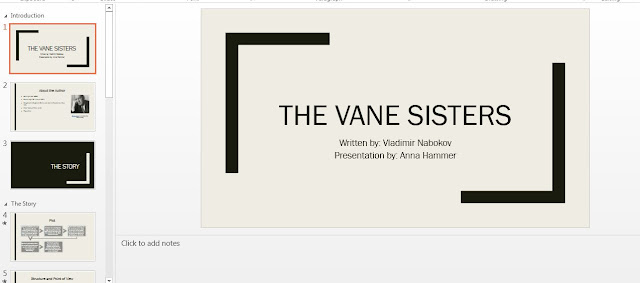

Comments
Post a Comment